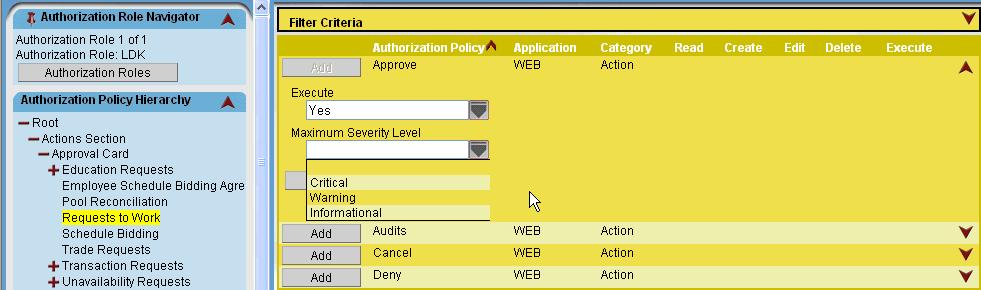Roles
There are standard Roles that grant access to the Request to Work feature. Additional custom roles can be created, or replicated and modified, which give access to this feature. For more information, see .
Roles can be assigned to all Primary Home employees in an organization unit through or to individual employees through .
Standard roles cannot be modified, however, additional custom roles can be created (User Defined) or copied (Replicated) from existing standard roles and modified to grant access to this feature. For more information on creating new roles, or replicating and modifying existing roles, see or .
Note:
Since the custom roles may be the ones preferred by your corporation, the roles are not listed in this document. To locate existing roles that grant access to a specific policy, a report can be run. This report is found in .
Request to Work Authorization Policy
Roles that are able to access this feature have the Request to Work authorization policy included in the role.
The following screen print shows the location of the access to the employee Request to Work screen. The Maximum Severity Level field indicates the level of validation exception message that employees can override, if any.
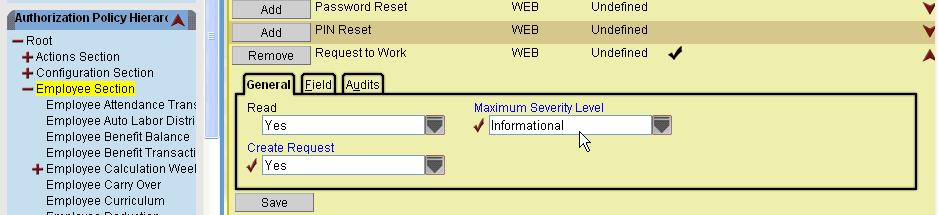
The following screen print shows the location of the access to the supervisor approval screen for the Request to Work feature. The Maximum Severity Level field indicates the level of validation exception message that users can override, if any.