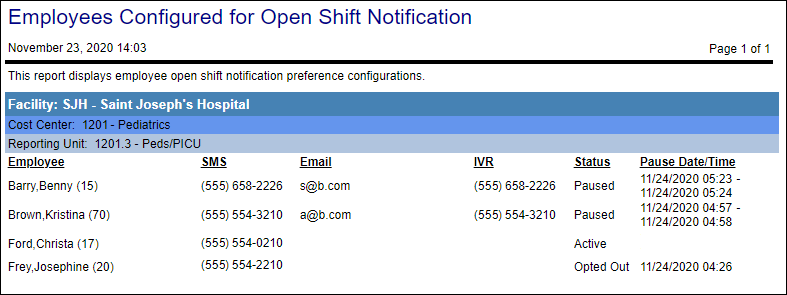Employees Configured for Open Shift Notification
Can be Scheduled: Yes
For information about scheduling reports, see Scheduled Reports.
Report Description
This report shows the employees that have and have not added their preferences for the two types of notifications: open shift notifications
Report fields include:
-
Organization unit
-
Employee name and code
-
Notification methods set in My Preferences - SMS, Email, and IVR correspond to the My Preferences fields of Text, Email, and Phone fields, respectively
-
Status - shows the values of Active (employee's notifications are enabled), Paused (employee's notifications are turned off temporarily), or Opted Out (employee opted out of notifications permanently)
-
Pause Date/Time (if applicable) - shows either the date an employee opted out or the date range an employee temporarily turned off notifications
Report parameters include the following options:
-
The organization units or Schedule Group to include in the report
-
Whether to include a graph (only applies when ALL is selected in the Show Configured Employees Details field (next bullet point)
-
Whether to show employees who are Configured or Not Configured (default), or show All employees
If you select All or Not Configured, employees who are not configured are shown in red on the report.
Report Example