Open Shift Broadcast Details (Legal)
Can be Scheduled: Yes
For information about scheduling reports, see Scheduled Reports.
Report Description
This report allows you to see the details of an Open Shift Notification broadcast, including information like who sent the broadcast, who responded to the broadcast and at what time, and who was awarded the shift. The information is sorted by organization unit, then by Date Sent with the most recent broadcasts at the top of each section.
The report is printable only on legal-sized paper.
Note:
Only broadcasts that are expired are included in the report. Broadcasts that are currently active are not included.
The report displays the following information:
-
The total number of broadcasts sent that are included in the report
-
Dates and times when the broadcast was sent and when the broadcast was created and set to expire
-
The type of broadcast (First Come First Serve or Queue)
-
Who created and sent the broadcast
-
Shift details, including the profile, activity code, start date and time, and length
-
Comments included in the broadcast message
-
Total Need and Total Filled
For example, the broadcast may have been created for a total need of three people and two have responded to fill those needs.
Shift information rows
-
The number of No Response, Declined, and Accepted responses
-
The employees who received the broadcast along with their employee codes
Depending on how your system is set up, employee codes may be masked (shown as asterisks).
-
The response to the broadcast
Shifts that are successfully awarded to the employee are shown with one of the following responses:
-
First Come First Serve: Claimed
-
Queue: Scheduled
Other situations show different responses, such as the employee has not yet responded or was not awarded the shift.
-
-
The response date, time, and method, such as text, email, or phone
-
Seniority date and hours
If your organization stores this information, it may be useful to help make staffing decisions.
-
The text, email, or phone number used to respond to the broadcast
This information is entered by employees here:
Recipient information rows
Click the + icon at the beginning of a row to view information about the broadcast recipients, including:
Report parameters:
-
The organization units or schedule group to include in the report
-
The start and end dates for the date range to include in the report
Broadcast information is kept in the system for one year. Because of this, no data older than one year is available to show on the report.
-
The person who sent the broadcast (optional)
-
An activity code to find broadcasts that were sent only for that activity (optional)
-
A profile code to find broadcasts sent to a specific group of employees (optional)
Tip:
You can only search for and view the information allowed by your assigned authorization roles and data access.
Sample report
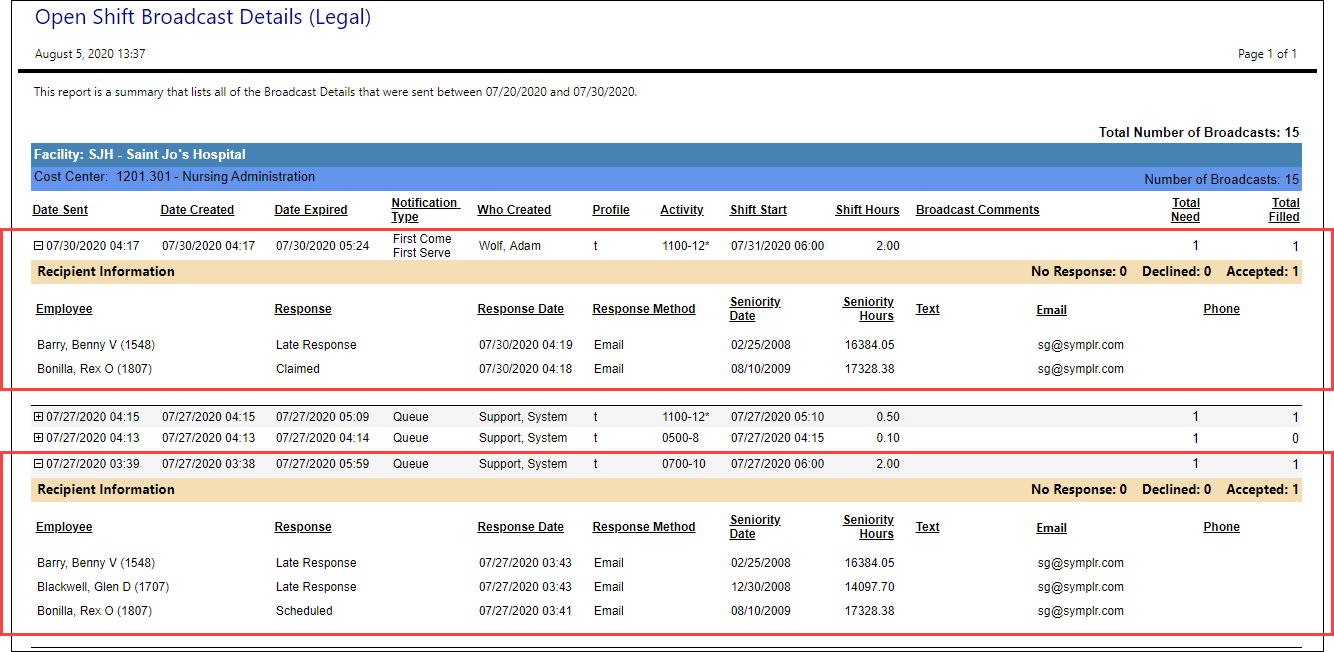
The first red box shows an expanded broadcast record sent on 07/30/2020, with a Notification Type of First Come First Serve and two responses. Since only one shift needed to be filled, Rex claimed the shift by being first to respond.
The second red box shows a broadcast sent on 07/27/2020, with a Notification Type of Queue and three responses. Again, only one shift was needed. The person reviewing the queued responses awarded the shift to Rex, while the others responded after the shift was already awarded.